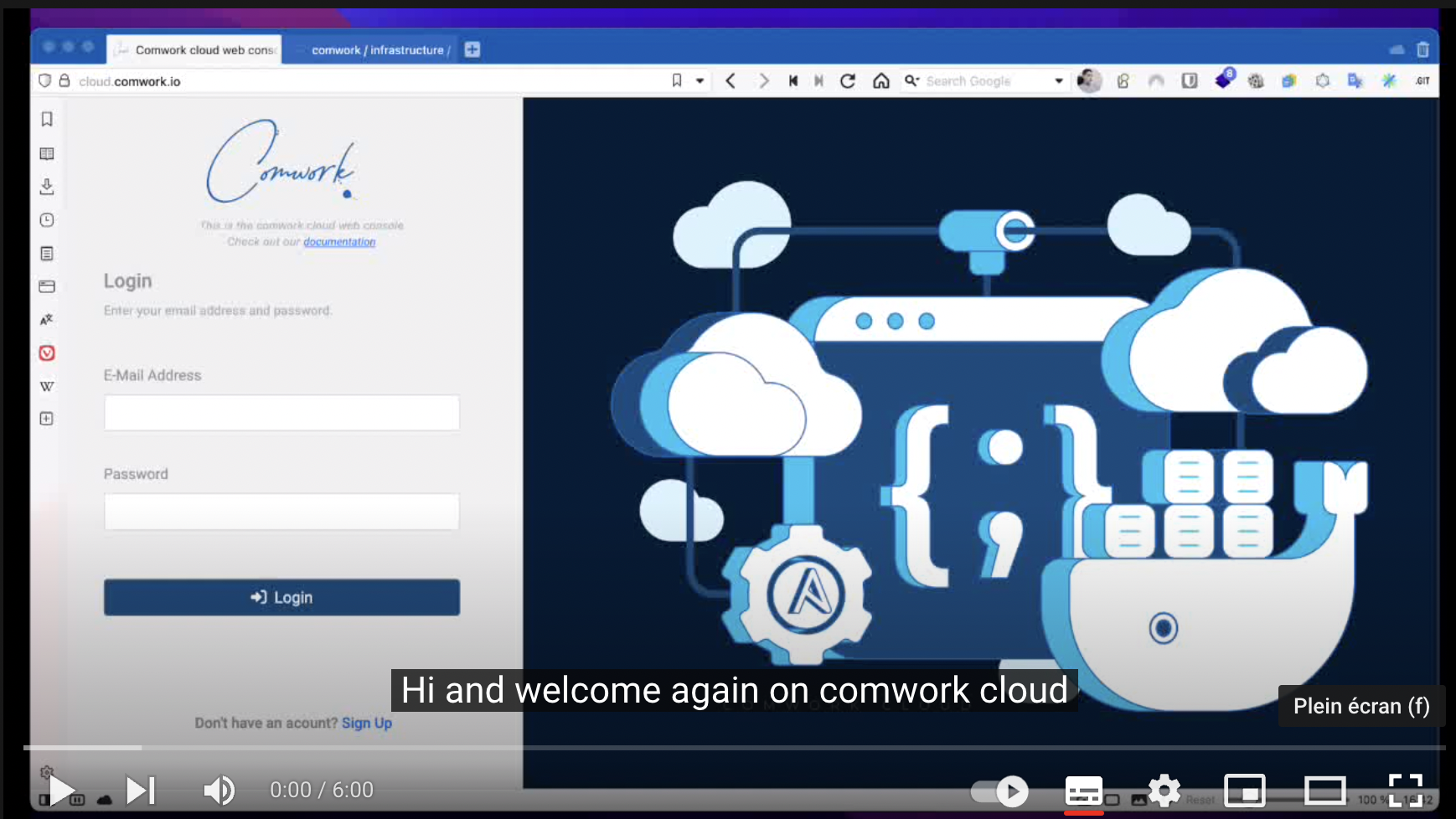Adding portainer agents on CWCloud
Translations
This tutorial is also available in the following languages:
How to add new agents
You can install portainer edge agent this way:
- Create a "docker edge agent" environment:
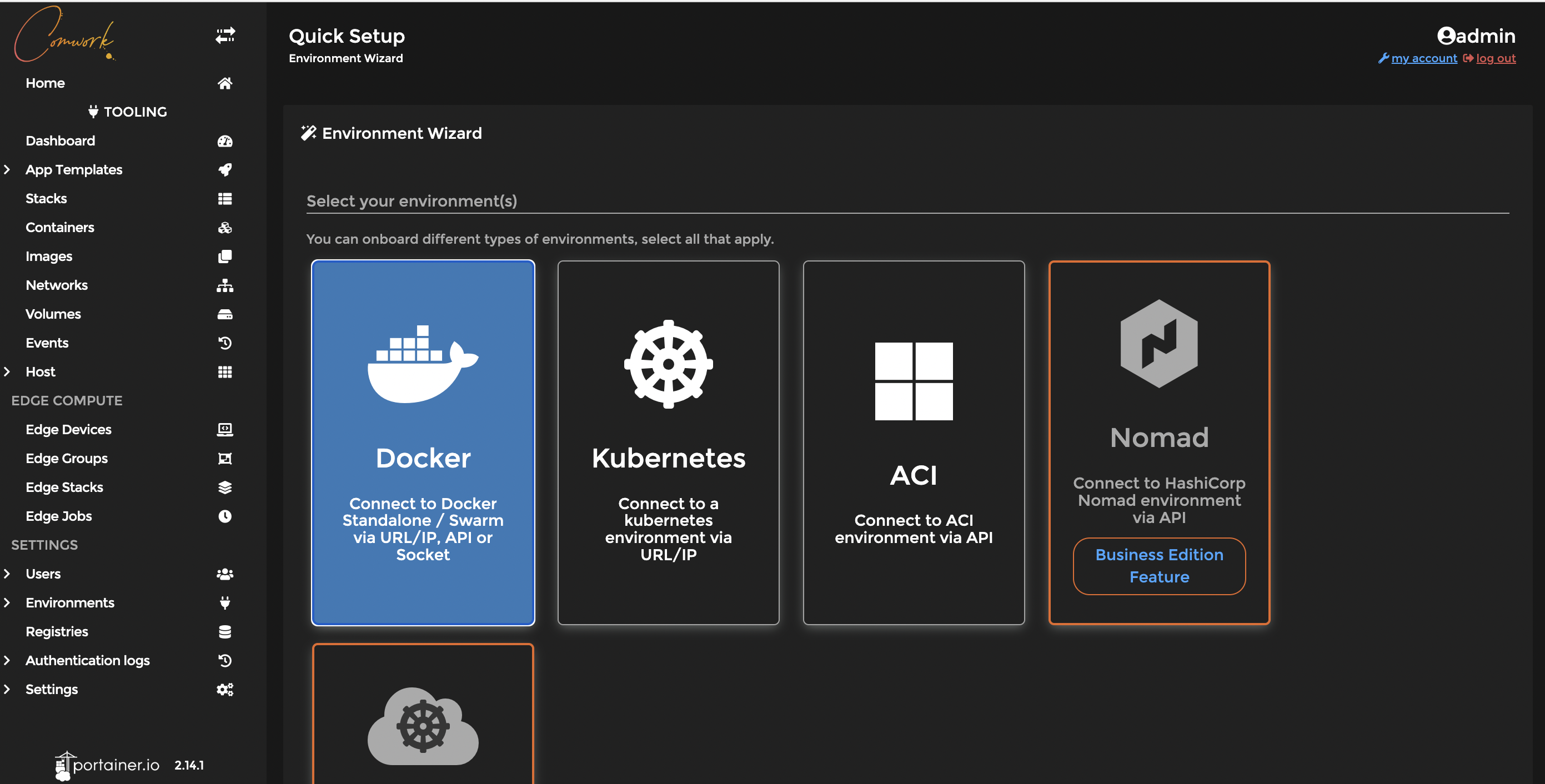
- Keep the id and key values:
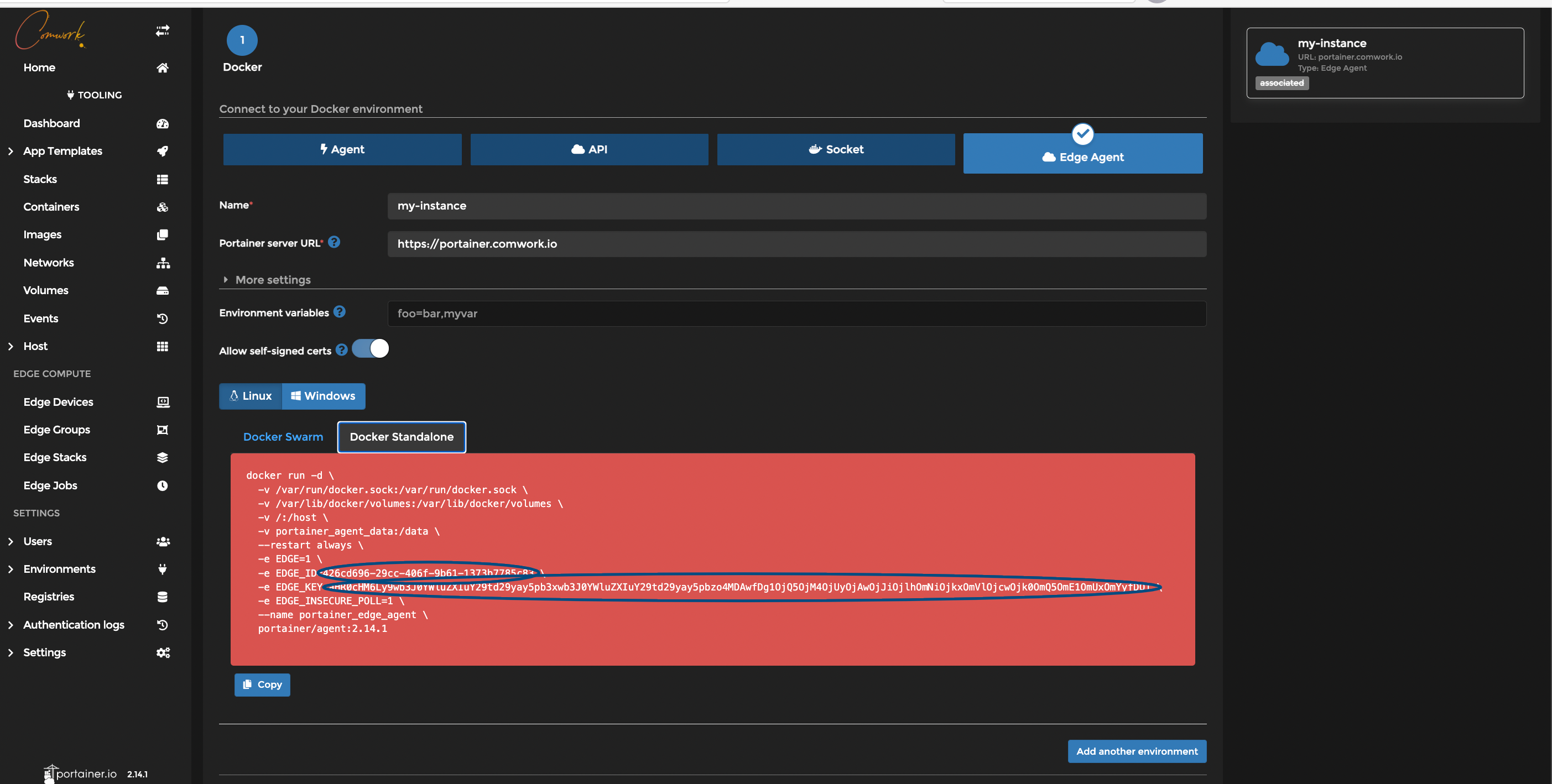
- Install a vps1
- Add our ansible role in the vps playbook
- Change the following ansible variables with the previous key and id:
portainer_agent_id: changeit
portainer_agent_key: changeit
We also got a demo video here:
You can activate the subtitles in English or French to get more details on this demo.
Enjoy!
Footnotes
-
virtual private server ↩