Backups on object storage
Translations
This tutorial is also available in the following languages:
Procedure
This tutorial will show you how to backup your databases using the backup-bucket opensource project we're providing for this purpose.
- Create your bucket on your favorite cloud provider
Example on scaleway:
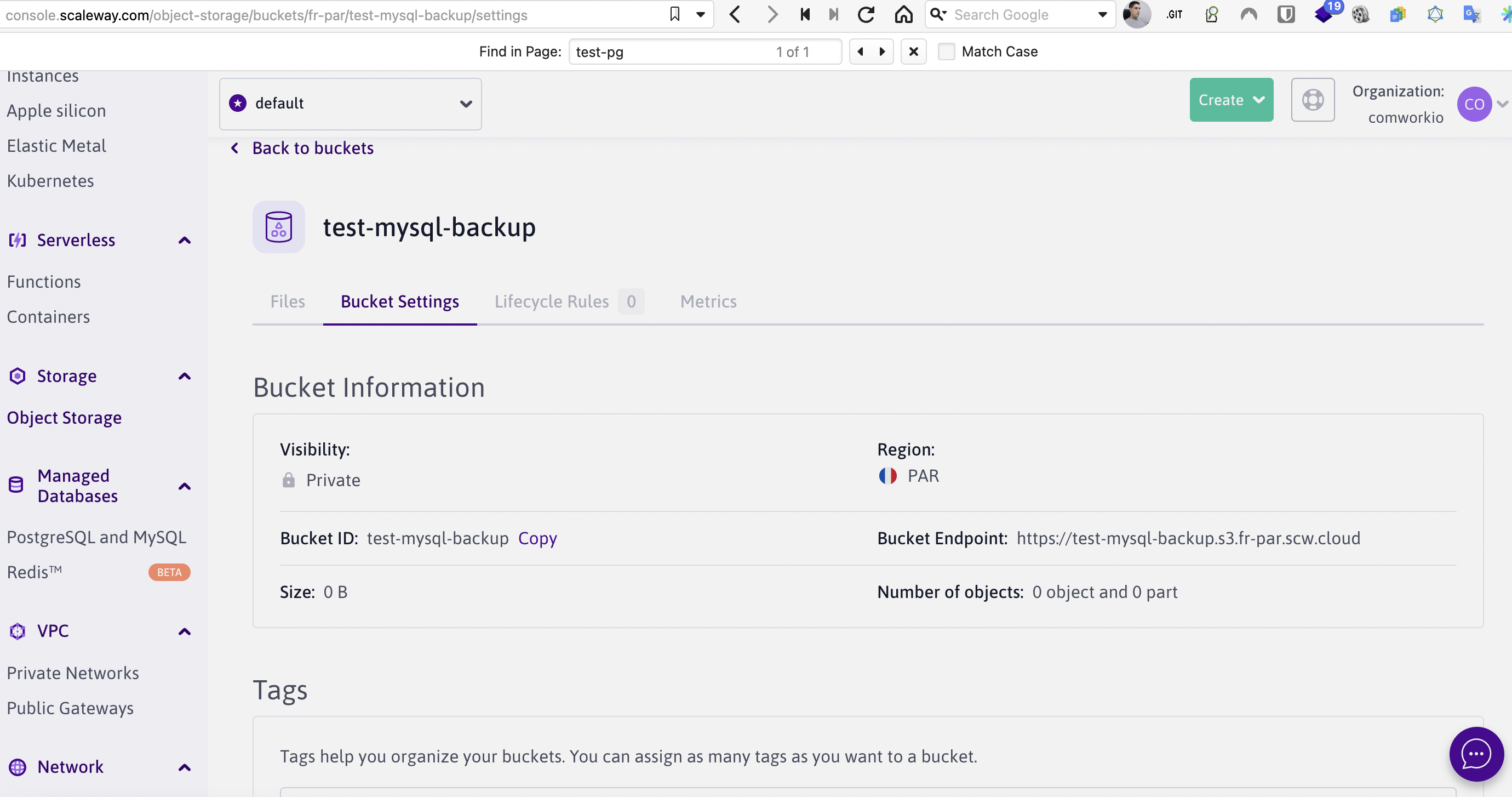
You can ask for getting a bucket handled by CWCloud following this procedure
-
Import this opensource ansible role in the
roles/folder of your gitlab IaC1 project (name-itbucket-backupinstead ofansible-bucket-backup) -
You can change the backup frequency directly in the
ansible-bucket-backup/tasks/main.yml:
- name: Creates backup cron
ansible.builtin.cron:
name: backup cron
minute: "0"
hour: "3"
user: root
job: "bash {{ node_home }}/bucket-save.sh"
cron_file: ansible_bucket_backup
By default it's each day at 3.00am.
- If you're on MySQL/MariaDB, here's the configuration for a single database:
backup_date_format: "+%Y%m%d"
bucket_endpoint: "https://s3.fr-par.scw.cloud" # change-it by your provider
bucket_access_key: changeit
bucket_secret_key: changeit
bucket_name: test-mysql-backup # change-it by your bucket name
backup_folder: /home/backups
backup_inside_container: /db-data
backup_cmd: "mysqldump -h {your_instance_hash}.mariadb.comwork.(cloud|dev|info) -u your_user -p'your_password' --databases your_db > /home/backups/backup.sql"
zip_compress_backup_enable: true
backup_zip_file_folder: /home/backups/tmp
backup_src_file_to_clean: '*.sql'
backup_max_retention: 3 # number of retention days you can re-adjust
If you're on PostgreSQL:
backup_date_format: "+%Y%m%d"
bucket_endpoint: "https://s3.fr-par.scw.cloud" # change-it by your provider
bucket_access_key: changeit
bucket_secret_key: changeit
bucket_name: test-pgsql-backup # change-it by your bucket name
backup_folder: /home/backups
backup_inside_container: /db-data
backup_cmd: "pg_dumpall -U backup > /home/backups/backup.sql"
zip_compress_backup_enable: true
backup_zip_file_folder: /home/backups/tmp
backup_src_file_to_clean: '*.sql'
backup_max_retention: 3 # number of retention days you can re-adjust
postgresql_roles:
- username: backup
password: changeit
- Add the role in your
playbook-{instance_name}.ymlfile:
- hosts: localhost
roles:
- common
- fail2ban
- sudo
- ssh
- cloud-instance-ssh-keys
- firewall
- kinsing
- docker
- imalive
- mariadb # this example is for MySQL/MariaDB, put the backup role after the db installation
- bucket-backup # here !
- gw-letsencrypt
- nginx
- gitlab-runner
- Add the role in the
.gitlab-ci.ymlfile:
mysql:
stage: deploy
script:
- chmod +x ./install.sh
- ./install.sh -e mysql
only:
refs:
- /^(main.*)$/
changes:
- env/mysql.yml
- roles/common/**/*
- roles/ssh/**/*
- roles/cloud-instance-ssh-keys/**/*
- roles/fail2ban/**/*
- roles/sudo/**/*
- roles/firewall/**/*
- roles/kinsing/**/*
- roles/docker/**/*
- roles/imalive/**/*
- roles/mariadb/**/* # this example is for MySQL/MariaDB, put the backup role after the db installation
- roles/bucket-backup/**/* # here !
- roles/gw-letsencrypt/**/*
- roles/gw-nginx/**/*
- roles/gitlab-runner/**/*
- install.sh
- playbook-mysql.yml
tags:
- mysql-hmcffu
Push-it and that's it.
You also run the backup manually this way (on your instance with ssh):
sudo su -
/root/bucket-save.sh
You'll see the result in your bucket:
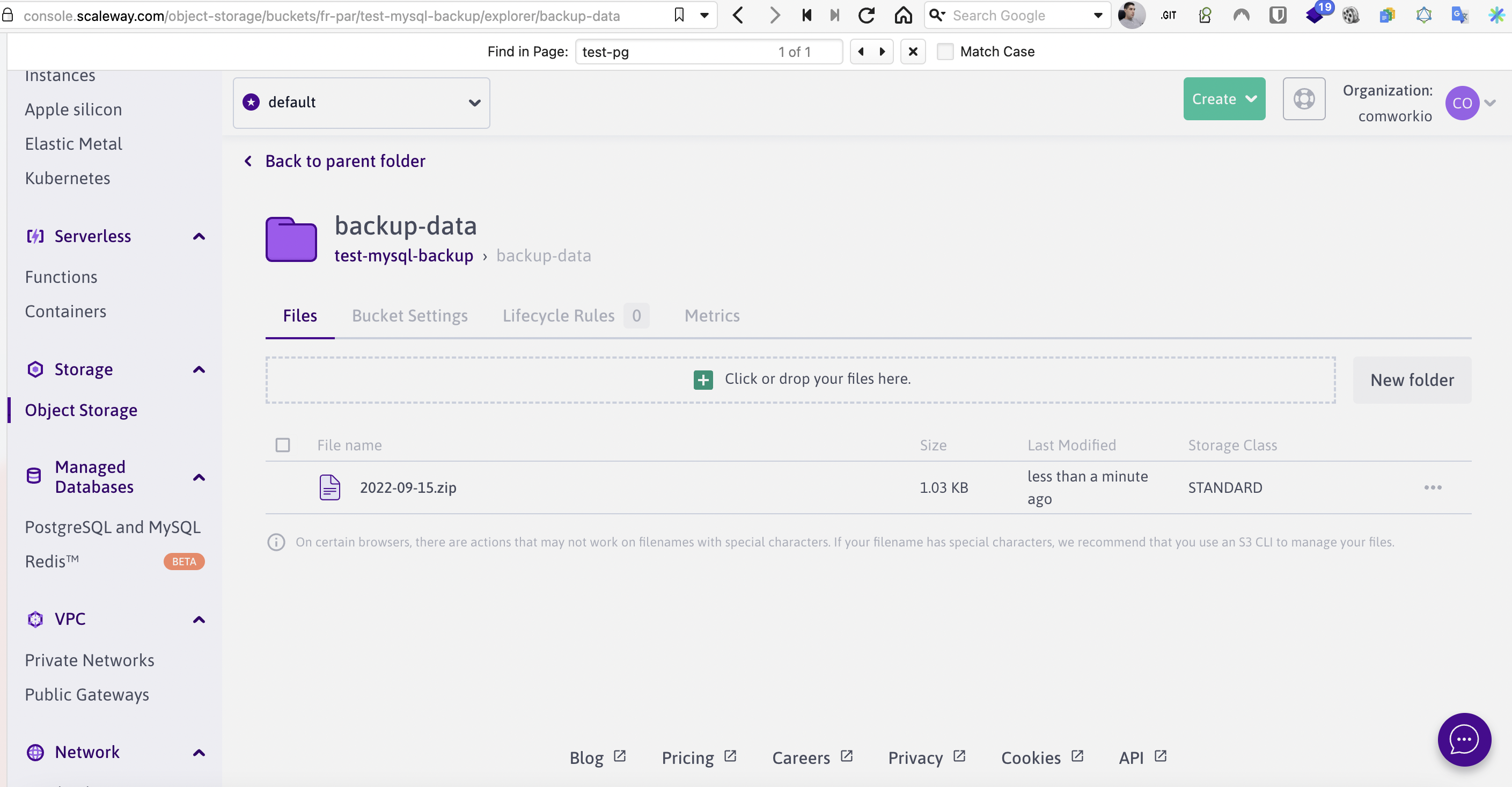
Footnotes
-
infrastructure as code ↩